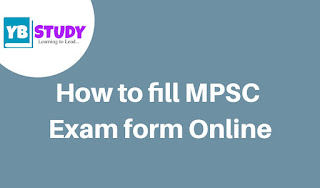How to fill MPSC exam form 2020
What is MPSC?
MPSC stands for Maharashtra Public Service Commission. It is constituted under Article 315 of the Constitution of India and under Article 320 of the Constitution, the Commission carries out the work of recruitment and counseling. Eligible and quality candidates should be recruited in the administration, there should not be any confusion. To this end, the Constitution has made a clear provision in the Constitution for the recruitment of administrative services, the responsibility of conducting competitive examinations has been entrusted to this constitutional body.
How to fill MPSC Recruitment 2020 Application Form?
- Firstly Go to the official website of MPSC i.e. mpsc.gov.in
- Now Click on ‘New user registration’ to start the online registration process for MPSC exam.
- Candidates must provide there basic details about themselves like their name, mobile number, email ID, date of birth and they will also have to choose a password. Carefully verify these details and click on ‘Create User’.
- After adding all you will get registration confirmation page will be displayed upon successful registration.
- Individual candidates must use their User Name and Password to login to their accounts which have you already create.
- Candidates should enter their personal, communication, educational and work experience details in given form carefully without any mistek.
- Next, thing you have to do upload scanned images of their recent passport- size photograph and signature.
- After all the necessary fields have been filled, candidates can see the preview of their application form. Verify all the details and click on ‘Save
- The next important step is to pay MPSC Recruitment 2020 application fee.
- Fees can be rendered through online mode (Debit/ Credit card, Net banking) and also by offline mode (e-Challan and Maha e- Seva kendra).
- Preserve the copy of receipt of your transaction for further use.
- Candidates should login to their user accounts and select the option of ‘Competitive exam’.
- Click on the tab ‘Select Center’.
- Choose the exam center from the drop-down list and submit it.
- Here you have completed your MPSC exam Application form.